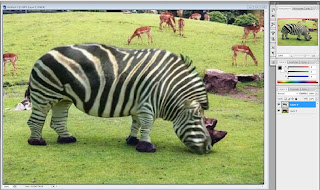Thursday, September 27, 2012
Spider Doo Day 2
Today I accomplished cropping the picture, making the dog face red, and cutting out the spider man mask, and trying to crop the mask to fit the head. It was pretty easy to get the perfect shade of red but I might change it before the final if it does not look good. Also cutting out the spider man mask was really easy because I just had to make sure I could that the squares were cut out. I had a hard time with cropping the mask so I plan to work on the more next class. I also need to figure out how to get the eyes and the tongue back to normal because right now they are pink.
Tuesday, September 25, 2012
Spider Doo Day 1
Today in class I was able to get started on the spider doo project. I cut out the Scooby head and tried to align it with the spider body, I do not know if the proportions are alright but I am hoping I will be able to figure that out soon. I also cut out the spider head so that I would know where the scooby head needs to fit in, I do not know if I should make the head bigger because of the white space because the healing brush tool was not working very well. I think that I chose a good head for this picture because the head is almost facing the same way as the body and the shadows seem to be lining up fairly well.
Thursday, September 20, 2012
Zebra Rhino Final
This is my final picture for the zebra rhino project, I was able to transform a zebra to match a rhino's body using the transform tool and the liquify tool. By using these tools I was able to complete the picture without much pixelation. I also cut off the bottom of the legs in order to make them fit correctly on the body, I added some grass to the middle of the two front legs because I did not think that I could cover the large rhino leg with the skinny zebra leg. After this I added shadows to the zebra to make the picture look more dimensional. Throughout this project I had a few struggles but over all I was able to complete a nice looking picture.
Tuesday, September 18, 2012
Zebra Rhino Day 3
Today in class I was able to work on the shadowing of the figure. I had to make the gut really defined and add dimension to the picture as a whole. I think now the picture is a lot better because the creature looks more real because of the dimensions added. I thought it was pretty easy to add the shadows because I just had to think about how the light is hitting the figure and where the shadows would lay in comparison to the rest of the body. I still need to work on the horns and making them match the rest of the body and I plan to do that next class.
Friday, September 14, 2012
Zebra-Rhino Day 2
Today I continued working on the Zebra-Rhino Project and I was able to make a lot of progress. I used the warp tool to put the zebra in the right place aline the body parts of the two animals. It was really easy to match the top of the body but doing the legs and face was a lot harder because they can get to a point at which they are distorted. I had a hard time making the legs match up and I stil feel that the two front legs are a little skinny. I do not know how I am going to make the rhino horns with the zebra print because it always starts to look distorted. Overall I was able to make some progresss on the project.
Wednesday, September 12, 2012
Rhino-Zebra
Today I started to work on the rhinozebra picture, I was able to cut out most of the zebra to reveal the rhino behind him. I still need to line them up but I did not have enough time. So far this picture is going well because I was able to cut out the zebra pretty well.
Final Statue of Liberty
For this project I created a cut out of the Statue of Liberty using the magic wand and the polygon lasso tool.
I was able to create the perfect cut out by following the line of the statue and using the contrast of color to determine whether the part that I was cutting out was a part of the sky or a part of the of the statue. The easiest part to cut out was the bottom because they are straight lines so it is not hard to create the perfect cut out. I would say that the hardest part was the crown because the spokes sort of faded into the sky and it was hard to cut out the purple without the crown looking to spikey. In the end I was able to create the perfect cut out of the Statue of Liberty.
Monday, September 10, 2012
Statue of Liberty
During class today I worked on creating a cut out of the Statue of Liberty. I first used the magic wand tool to get a decent cut out without doing any work so that I would just have to work on the edges. So to get a clean edge I used the polygon cut out tool because I thought it worked the best to get a good outline. Today I got a lot done on the Statue of Liberty cut out.
Thursday, September 6, 2012
Dog Final
For this project we had to change some of the surrounding area by taking out people, trees, and telephone wires. I found that it was hardest to take out the tree trunk that was in front of other trees because you had to match up the trees that were behind it while still making all the trees seem real . I thought it was fairly easy to take out the telephone wire shadows because you just had to match up the color of the sand. I think that I am getting a lot better at matching colors when replacing something and blending in the surrounding area to the object that I replaced.
Tuesday, September 4, 2012
Car Removal Final
For this project I removed some of the poles by using the healing brush tool and replacing the poles with parts of the sky. Overall that was easy because it was not as hard to blend the sky but I had to make sure that I followed the gradient the sky has or else the colors would not match. Removing the car was a lot more difficult because it was covering a lot of surfaces that had different shading and colors. I would say that the hardest part was getting the side walk to match up because it seemed to change in front of and behind the car. Removing the car hard but i think I was able to blend in the colors of the street and made it look like there was never a car there.
Subscribe to:
Comments (Atom)